|
Finally I would like to to talk a bit about the poses. I recommend
beginning posing at the center. Just use the rotations as you like and you will soon get
a feeling about how to achieve certain shapes. The pose files provided show some examples
to give a feeling what is possible.
|
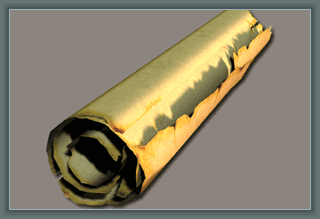 |
ROLL
Rolls the map for storing it on a cupboard or in a drawer. Uses some
morphs, so that the map looks more realistic.
|
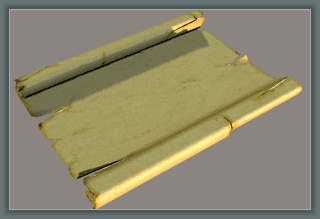 |
SCROLL
Forms the map into some kind of scroll. This is one of the poses that
cannot be achieved with S3D-Map and the provided morphs, so S3D-Posemap is superior to
S3D-Map in this respect.
|
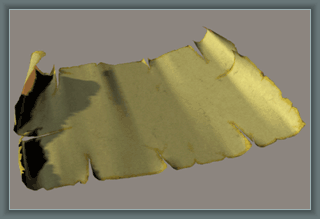 |
TREASURE MAP
This pose looks like a treasure map. Beside Bend rotation, also Twist
and Side-Side were used in this pose and of course several morphs.
|
|
Start from scratch or use a preset pose. A lot is possible. ...and
let me know when you use it in an image. I love to become inspired.
|















